Introduction to Types of Arrays
Arrays are fundamental data structures in programming that allow you to store multiple values of the same type in a single, organized structure. They come in various forms, but the most common arrays are one-dimensional and two-dimensional. This article explores these types of arrays in detail, covering their characteristics, operations, advantages, disadvantages, and common use cases.
One-Dimensional Arrays
Definition
A one-dimensional array, also known as a linear array, is a simple list of elements. Each element is accessed using a single index, which typically starts at zero.
Characteristics
- Homogeneous Elements: All elements are of the same data type.
- Fixed Size: The size is defined at creation and cannot be changed.
- Indexed Access: Each element can be accessed using its index.
Declaration and Initialization
In various programming languages, the syntax for declaring and initializing one-dimensional arrays may vary. These are a few instances in widely used languages:
int numbers[5]; // Declaration
- C\C++
int numbers[5] = {1, 2, 3, 4, 5}; // Initialization
- Python:
numbers = [1, 2, 3, 4, 5] # Declaration and initialization
- Java:
int[] numbers = new int[5]; // Declaration
int[] numbers = {1, 2, 3, 4, 5}; // Initialization
Operations
Traversal
Iterating over all elements in the array.
- Example (C++):
for (int i = 0; i < 5; i++) {
std::cout << numbers[i] << ” “;
}
Insertion
Adding an element to a specific position (for dynamic arrays).
- Example (Python):
- python
numbers.insert(2, 10) # Insert 10 at index 2
Deletion
Removing an element from a specific position (for dynamic arrays).
- Example (Python):
- python
numbers.pop(2) # Remove element at index 2
Searching
Finding an element in the array.
- Linear Search Example (Python):
- python
def search(arr, x):
for i in range(len(arr)):
if arr[i] == x:
return i
return –1
index = search(numbers, 3) # Search for the value 3
Sorting
Rearranging elements in a specific order.
- Bubble Sort Example (Python):
- python
def bubble_sort(arr):
n = len(arr)
for i in range(n-1):
for j in range(0, n-i-1):
if arr[j] > arr[j+1]:
arr[j], arr[j+1] = arr[j+1], arr[j]
bubble_sort(numbers) # Sort the array
Advantages
- Simple and Efficient: Easy to understand and use for basic data storage and retrieval.
- Indexed Access: Allows quick access to elements using their index.
Disadvantages
- Fixed Size: Cannot be resized dynamically (static arrays).
- Inefficient for Insertion/Deletion: Requires shifting elements, which can be time-consuming.
Two-Dimensional Arrays
Definition
A two-dimensional array, often referred to as a matrix, is an array of arrays. It is used to represent tabular data or matrices.
Characteristics
- Rows and Columns: Elements are arranged in rows and columns.
- Homogeneous Elements: All elements are of the same data type.
- Fixed Size: The size (number of rows and columns) is defined at creation.
Declaration and Initialization
- C++:
int matrix[3][3]; // Declaration
int matrix[3][3] = {{1, 2, 3}, {4, 5, 6}, {7, 8, 9}}; // Initialization
matrix = [
[1, 2, 3],
[4, 5, 6],
[7, 8, 9]
] # Declaration and initialization
- Java:
int[][] matrix = new int[3][3]; // Declaration
int[][] matrix = {
{1, 2, 3},
{4, 5, 6},
{7, 8, 9}
}; // Initialization
Operations
Traversal
Iterating over all elements in the matrix.
- Example (C++):
for (int i = 0; i < 3; i++) {
for (int j = 0; j < 3; j++) {
std::cout << matrix[i][j] << ” “;
}
std::cout << std::endl;
}
Access
Accessing an element using row and column indices.
- Example (Python):
value = matrix[1][2] # Access element at row 1, column 2
Modification
Modifying an element using row and column indices.
- Example (Python):
matrix[1][2] = 10 # Modify element at row 1, column 2
Advantages
- Structured Data Storage: Ideal for representing matrices, tables, and grids.
- Indexed Access: Allows quick access to elements using row and column indices.
Disadvantages
- Complexity: More complex to manage compared to one-dimensional arrays.
- Fixed Size: Cannot be resized dynamically (static arrays).
Use Cases
One-Dimensional Arrays
- Lists of Data: Storing lists of numbers, strings, or other data types.
- Simple Buffers: Temporary storage for data processing.
Two-Dimensional Arrays
- Matrices: Mathematical computations and transformations.
- Grids and Tables: Representing data in a tabular format.
- Image Processing: Storing pixel values for image manipulation.
Conclusion
Understanding one-dimensional and two-dimensional arrays is crucial for any programmer. These data structures provide efficient ways to store and manipulate data, and they are widely used in various applications, from simple lists to complex matrix operations. You can write more efficient, organized, and effective code by mastering arrays.


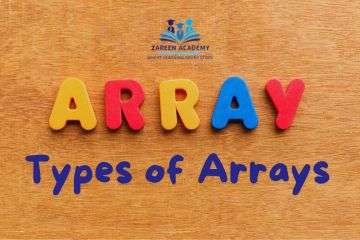
0 Comments