Microsoft Access:
Microsoft Access is a powerful database management system that has played a significant role in empowering businesses and individuals to efficiently organize, analyze, and manipulate data. In this article, we will delve into the rich history of Microsoft Access, explore its diverse uses across various industries, examine its advantages and disadvantages, and provide a comprehensive analysis of its impact on data management.
Table of Contents:
- History
- 1.1. Origins and Early Versions
- 1.2. Evolution and Key Milestones
- 1.3. Integration with Microsoft Office Suite
-
Uses
- 2.1. Small Business Applications
- 2.2. Personal and Home Use
- 2.3. Data Analysis and Reporting
- 2.4. Rapid Application Development
- 2.5. Collaborative Database Solutions
-
Advantages
- 3.1. User-Friendly Interface
- 3.2.Rapid Development and Deployment
- 3.3.Integration with Microsoft Office Suite
- 3.4.Data Manipulation and Analysis Capabilities
- 3.5. Cost-Effective Solution
-
Disadvantages
- 4.1. Scalability and Performance Limitations
- 4.2. Concurrent User Limitations
- 4.3. Security Concerns
- 4.4. Limited Multi-User Collaboration
- 4.5. Potential Data Integrity Issues
- History of Microsoft Access 1.1. Origins and Early Versions was first introduced in 1992 as part of the Microsoft Office suite. It emerged as a successor to the dBASE database management system and was designed to provide an easy-to-use, desktop-based solution for managing data.
1.2. Evolution and Key Milestones Over the years, underwent several major updates and enhancements. Notable milestones include the release of Access 2.0 with improved functionality, Access 97 with its shift to the Jet Database Engine, Access 2000 with enhanced web integration, and subsequent versions that introduced new features and capabilities.
1.3. Integration with Microsoft Office Suite Microsoft Access seamlessly integrates with other Microsoft Office applications, such as Excel, Word, and Outlook, allowing users to leverage the power of these tools in conjunction with their databases.
- Uses of Microsoft Access 2.1. Small Business Applications Microsoft Access is widely used by small businesses for various purposes, including managing customer data, tracking inventory, creating billing systems, and generating reports. Its user-friendly interface and flexibility make it an ideal choice for businesses with limited resources and database management needs.
2.2. Personal and Home Use Many individuals utilize Microsoft Access for personal data management, such as organizing personal finances, maintaining address books, tracking collections, and managing hobbies or projects. Its versatility and ease of use make it a valuable tool for personal organization and information management.
2.3. Data Analysis and Reporting Microsoft Access provides robust data analysis capabilities, including querying, filtering, and generating reports. It allows users to extract meaningful insights from their data, perform calculations, and present information in a visually appealing format.
2.4. Rapid Application Development With its intuitive interface and powerful development tools, Microsoft Access enables rapid application development. Users can quickly create customized database applications tailored to their specific needs, reducing the time and effort required for software development.
2.5. Collaborative Database Solutions Microsoft Access facilitates collaboration by allowing multiple users to access and work with a database simultaneously. This makes it suitable for small teams or departments that need to share and update data in real-time.
- Advantages of Microsoft Access 3.1. User-Friendly Interface Microsoft Access features a user-friendly interface that is familiar to users of other Microsoft Office applications. Its intuitive design and visual tools make it accessible to users with limited technical expertise.
3.2. Rapid Development and Deployment Microsoft Access offers rapid application development capabilities, allowing users to create database applications quickly. It provides a range of pre-built templates and wizards that simplify the development process, saving time and effort.
3.3. Integration with Microsoft Office Suite Being part of the Microsoft Office suite, Access seamlessly integrates with other Office applications. Users can import and export data to and from Excel, Word, and Outlook, enabling efficient data sharing and integration with other business processes.
3.4. Data Manipulation and Analysis Capabilities Microsoft Access provides a comprehensive set of tools for data manipulation and analysis. Users can perform complex queries, create relationships between tables, generate reports, and perform calculations, enabling robust data management and analysis.
3.5. Cost-Effective Solution Compared to enterprise-level database management systems, Microsoft Access offers a cost-effective solution for small to medium-sized businesses. It is included in many Microsoft Office packages, eliminating the need for additional software purchases.
- Disadvantages of Microsoft Access 4.1. Scalability and Performance Limitations Microsoft Access is primarily designed for small to medium-sized databases. As the database grows in size and complexity, Access may exhibit performance issues and scalability limitations.
4.2. Concurrent User Limitations While Access allows multiple users to access a database simultaneously, it has limitations in handling a large number of concurrent users. As the number of users increases, performance may degrade, and conflicts may arise.
4.3. Security Concerns Microsoft Access lacks advanced security features compared to enterprise-level database management systems. It may not be suitable for handling highly sensitive or confidential data without additional security measures.
4.4. Limited Multi-User Collaboration Although Access allows multiple users to work with a database, collaboration is limited. Simultaneous editing of the same record can result in conflicts, and there is no built-in version control or audit trail for tracking changes made by different users.
4.5. Potential Data Integrity Issues Due to its file-based nature, Microsoft Access databases are susceptible to data integrity issues, such as file corruption or data loss. It is crucial to regularly back up databases and implement proper maintenance procedures to mitigate these risks.
- Conclusion Microsoft Access has evolved over the years to become a versatile and widely-used database management system. Its user-friendly interface, rapid application development capabilities, integration with the Microsoft Office suite, and cost-effectiveness make it a popular choice for small businesses, individuals, and teams. However, it is essential to consider its limitations, including scalability issues, concurrent user limitations, security concerns, limited collaboration capabilities, and potential data integrity issues. By understanding the strengths and weaknesses of Microsoft Access, users can make informed decisions about its suitability for their specific data management needs. Stay connected with ZareenAcedemy.


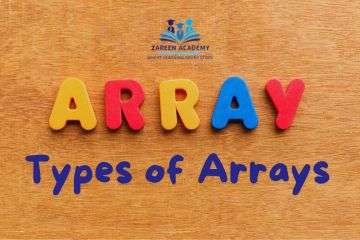
0 Comments