Introduction
PHPMyAdmin is a powerful web-based database management tool that has become an integral part of web development and database administration. It simplifies the process of interacting with MySQL databases, offering a user-friendly interface and a wide range of features that cater to both beginners and experienced users. In this article, we will explore PHPMyAdmin in detail, discussing its history, installation, key features, security considerations, and practical use cases.
The History of PHPMyAdmin
PHPMyAdmin was created by a talented developer named Tobias Ratschiller and initially released in 1998. It was designed to provide an intuitive web interface for managing MySQL databases, eliminating the need for users to work with the MySQL command-line interface. Since its inception, PHPMyAdmin has gone through numerous updates and enhancements, evolving into a versatile and essential tool in the world of web development and database administration.
Installing PHPMyAdmin
Installing PHPMyAdmin is a relatively straightforward process, especially when working with popular web hosting providers or development environments like XAMPP and WAMP. Here are the general steps for installing PHPMyAdmin:
- Web Hosting Environment: If you’re using a web hosting provider, PHPMyAdmin may already be installed. Check with your provider for details on how to access it.
- Local Development Environment: If you’re using a local development environment like XAMPP or WAMP, you can typically find PHPMyAdmin bundled with the package. You just need to start the relevant service (e.g., Apache) and access PHPMyAdmin via a web browser.
- Manual Installation: For more advanced users, you can manually download PHPMyAdmin from its official website (https://www.phpmyadmin.net/), configure it to work with your MySQL server, and deploy it on your web server.
Key Features of PHPMyAdmin
PHPMyAdmin boasts a wide array of features that make database management efficient and accessible:
- Database Management: Create, delete, and modify databases and tables with ease.
- Data Manipulation: Insert, update, and delete data using an intuitive interface.
- SQL Query Editor: Write and execute SQL queries directly from PHPMyAdmin, making it a powerful tool for developers.
- Import and Export: Import and export data in various formats, including SQL, CSV, and Excel.
- User Management: Administer user accounts and privileges to control access to databases.
- Server Status: Monitor the status of your MySQL server, including resource usage and error logs.
- Relation View: Visualize the relationships between tables using the graphical relation view feature.
- Search and Replace: Efficiently search for and replace data within tables.
- Table and Database Designer: Design databases and tables using a visual interface.
- Multi-Language Support: PHPMyAdmin is available in multiple languages, making it accessible to a global audience.
Security Considerations
While PHPMyAdmin is a valuable tool, it’s crucial to implement security best practices to protect your databases and server:
- Password Protection: Always set strong passwords for your MySQL server and PHPMyAdmin login.
- HTTPS: Use HTTPS to encrypt data transmitted between the web browser and the server to prevent eavesdropping.
- IP Whitelisting: Restrict access to PHPMyAdmin by allowing only specific IP addresses to connect.
- Regular Updates: Keep PHPMyAdmin, your web server, and MySQL server up to date to patch security vulnerabilities.
- Limit User Privileges: Assign minimal privileges to users, granting them only the permissions they need.
- Enhance Security: Enhance security by incorporating two-factor authentication
- Disable Root Login: Disable the root user login for PHPMyAdmin and use a dedicated user account.
- Firewall Configuration: Configure your server’s firewall to restrict access to the PHPMyAdmin interface.
Practical Use Cases
PHPMyAdmin finds applications in various scenarios, including:
- Web Development: Developers use PHPMyAdmin to create and manage databases for web applications, facilitating data storage and retrieval.
- Database Administration: Database administrators rely on PHPMyAdmin to perform routine tasks such as backups, optimizations, and user management.
- Learning and Training: PHPMyAdmin serves as an excellent educational tool for individuals learning about databases and SQL.
- Data Analysis: Analysts and researchers use PHPMyAdmin to explore and analyze data stored in MySQL databases.
- Content Management Systems (CMS): Many popular CMS platforms, like WordPress, use PHPMyAdmin to manage their databases.
Conclusion
In the world of web development and database administration, PHPMyAdmin stands as a valuable asset. Its user-friendly interface, extensive feature set, and widespread adoption make it an essential tool for both beginners and experts. By following security best practices and harnessing its capabilities, you can efficiently manage and interact with MySQL databases, streamlining your web development projects and database administration tasks. Whether you are a developer, a database administrator, or a curious learner, PHPMyAdmin is a tool worth exploring and mastering.
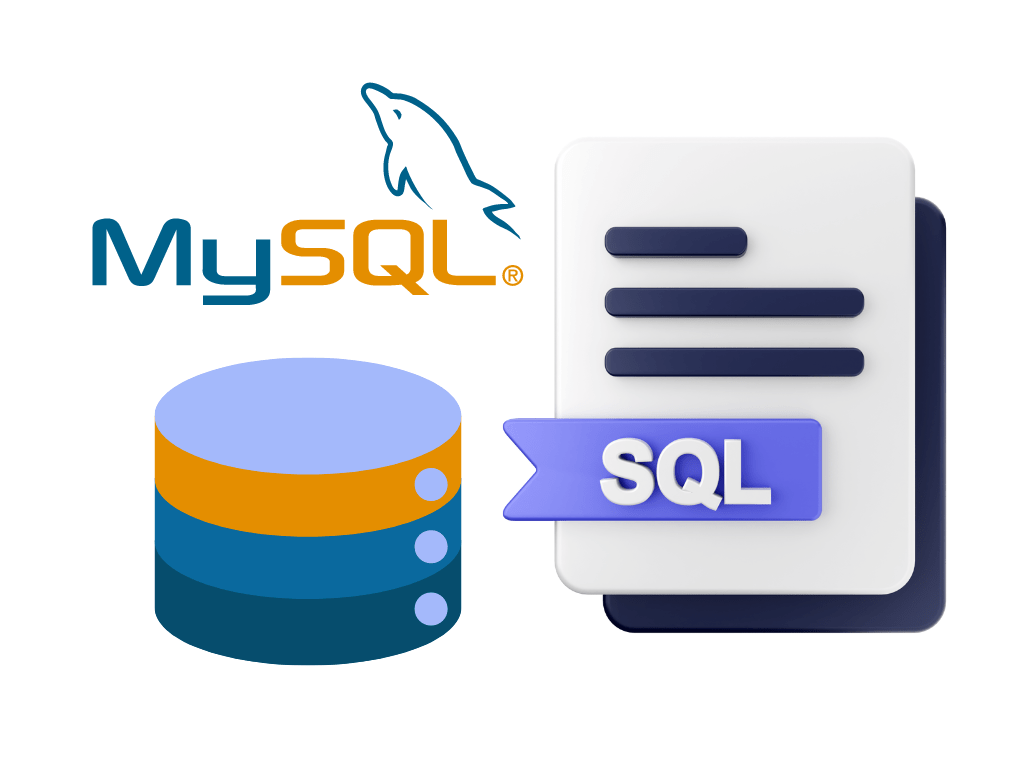
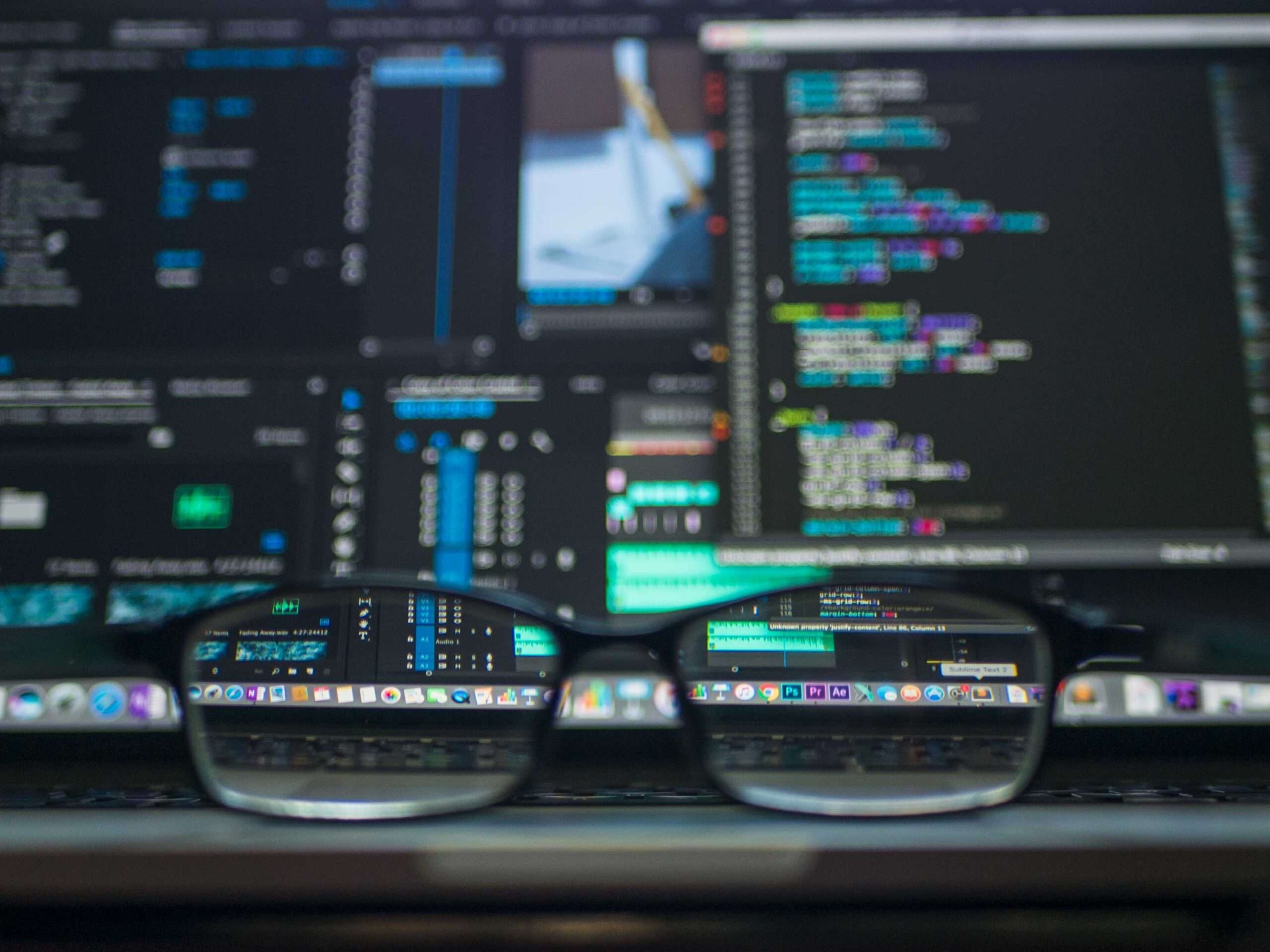
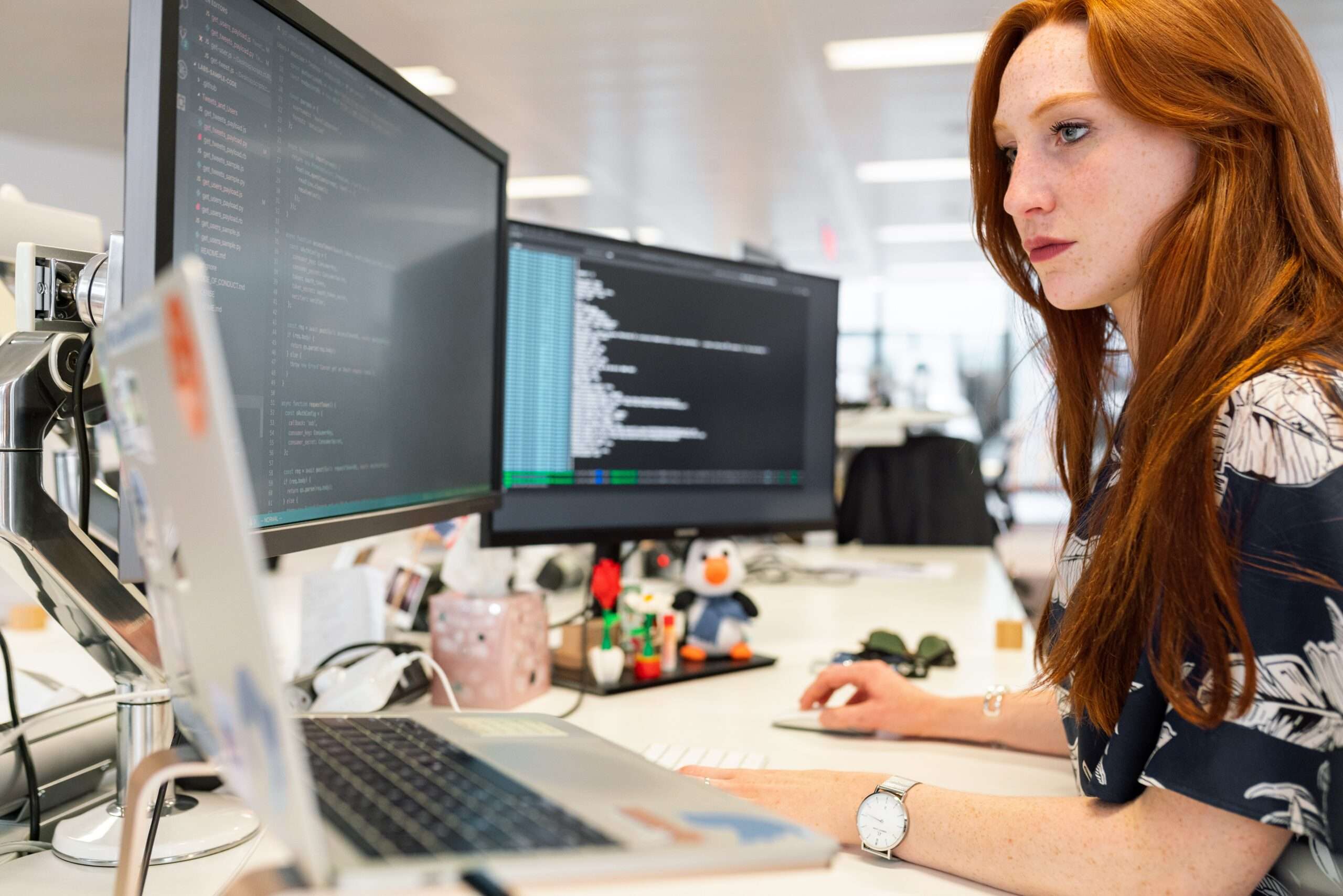
0 Comments